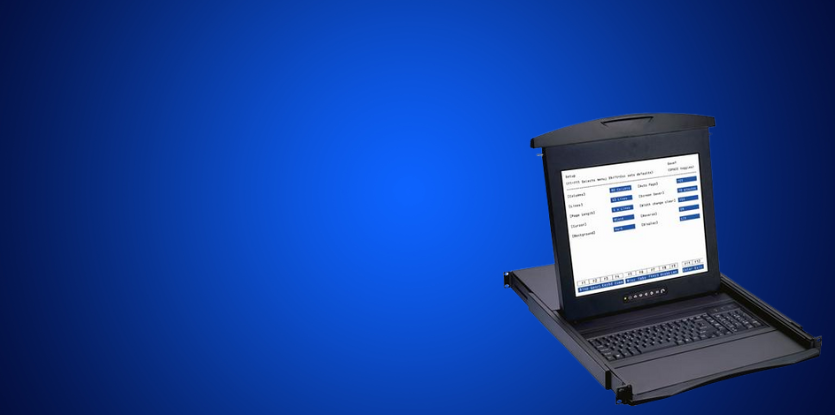If you’re in charge of maintaining a network or managing a data center, you know the importance of organization, efficiency, and reliability. One of the easiest ways to streamline server access and save space is by installing a rackmount monitor — a solution trusted by IT professionals worldwide. At KvmSwitchTech, we’ve helped countless teams upgrade their setups with high-performance rackmount displays that offer both functionality and long-term value.
What Exactly Is a Rackmount Monitor?
A rackmount monitor is a flat-panel LCD screen designed to fit directly into a standard 19-inch server rack. Typically housed in a compact drawer, this monitor can slide out and flip up for instant access. Many models include a keyboard and touchpad, turning it into a rackmount console — a complete interface for managing one or multiple servers.
At KvmSwitchTech, we offer both standalone monitors and integrated KVM consoles depending on your needs and the size of your server environment.
Why Choose a Rackmount Monitor from KvmSwitchTech?
1. Maximize Space Efficiency
Our 1U and 2U rackmount monitors save critical space in your server racks. Instead of juggling external monitors or dragging a crash cart into your server room, everything is built right into the rack.
2. Simplify Server Management
Most of our models come with optional KVM switch integration, allowing you to manage up to 16 or even 32 servers from one convenient interface.
3. Designed for Reliability
Every rackmount monitor we carry at KvmSwitchTech is built with rugged metal housing and high-quality components, perfect for 24/7 mission-critical environments.
4. Easy Installation
Each unit ships with sliding rails and mounting hardware, so you can have your system up and running in minutes — with no extra tools or hassle.
What to Consider When Buying from KvmSwitchTech
When choosing a rackmount monitor, we recommend looking at:
- Screen Size: 17″ or 19″ are most common; larger screens offer better visibility.
- Video Input Types: We offer models with VGA, DVI, HDMI, and DisplayPort.
- KVM Capability: Need to manage multiple servers? Choose a model with integrated KVM switching.
- Remote Access: IP KVM models allow you to control servers from anywhere.
- Durability: All our rackmount solutions are built to last, with lockable drawers and robust construction.
Rackmount Monitor FAQ – KvmSwitchTech Answers
Q: What’s the difference between a rackmount monitor and a rackmount console?
A: A rackmount monitor is just the screen, while a console includes the monitor, keyboard, and touchpad — available at KvmSwitchTech.
Q: Can I use one monitor to control multiple servers?
A: Yes! With a KVM-enabled monitor, you can control multiple servers from one device. We offer models that support up to 32 systems.
Q: Are rackmount monitors hard to install?
A: Not at all. All KvmSwitchTech rackmount displays include mounting kits and install easily into standard 19” racks.
Q: Do you offer remote access options?
A: Yes, we carry IP-based KVM consoles for full remote access via web browser or secure VPN.
Final Thoughts
If you’re looking for a practical way to clean up your server room and simplify management, a rackmount monitor from KvmSwitchTech is the perfect solution. It saves space, reduces clutter, and gives you fast access to your systems — all in a sleek, rack-friendly package.
Browse our full selection at KvmSwitchTech.com and let us help you build a smarter, more efficient server setup today.