The IT setups of today require space more than ever. Whether it is for a small server room or a large data center environment, space is precious. 1U Rackmount LCD Keyboard is gaining popularity among many IT professionals because of its compact, all-in-one control station that saves on space but does not compromise on functions.
A unit size of 1U means it occupies a few 1.75 inches in vertical rack space. However, inside that small space lies a full-sized keyboard, an interface for a trackpad or mouse, and an LCD monitor. It’s as if you have a control room in a drawer-being that systerm for control!
Why Make the Switch?
If you’ve ever dragged a monitor and keyboard into a server room just to troubleshoot a single machine, you know how clunky and inefficient that can be. A rackmount LCD keyboard eliminates the hassle. Just slide it out, flip up the screen, and you’re instantly connected. No more juggling peripherals or fighting for space.
These units are especially valuable when combined with a KVM switch, which allows you to control multiple servers from one console. That means fewer cables, fewer devices, and fewer headaches.
Built for Reliability
Rackmount LCD keyboards are built for professional use — think metal housing, industrial-grade hinges, and lockable drawers. Some models even offer remote KVM access over IP, so you can manage servers from anywhere, not just onsite.
Whether you’re doing routine maintenance, installing updates, or diagnosing an issue, having a dedicated, easy-access console makes the job faster and cleaner.
Choosing the Right Model
Here are a few things to consider:
- Display size: 17” and 19” are most common — go bigger if you need more screen real estate.
- Resolution: Full HD (1920×1080) is ideal for crisp visuals.
- KVM capability: Need to manage 8, 16, or even 32 servers? Choose accordingly.
- Connectivity: Make sure the unit supports your ports — USB, VGA, HDMI, or even CAT5 for IP KVMs.
Frequently Asked Questions (FAQ)
Q.1 What does “1U” mean in rackmount equipment?
“1U” refers to one rack unit, which equals 1.75 inches (44.45 mm) in height. A 1U Rackmount LCD Keyboard takes up exactly that amount of vertical space in a standard 19-inch server rack.
Q.2 Do I need a KVM switch with my 1U Rackmount LCD Keyboard?
Not necessarily. Some models come with a built-in KVM switch, while others are standalone units. If you’re managing multiple servers, a KVM-enabled version is worth the investment.
Q3. Can I use a rackmount LCD keyboard for remote access?
Yes, many advanced models include IP-based KVM access, letting you control servers remotely via a secure network connection.
Q4. Is it difficult to install?
Not at all. Most units come with sliding rails and mounting brackets, and the installation process is straightforward. If you’re comfortable working with rack-mounted equipment, setup should be quick.
Final Thoughts
A 1U Rackmount LCD Keyboard is one of those tools that just makes sense — especially if you’re tired of clutter, downtime, or dragging peripherals around the server room. It’s a small change that makes a big difference in efficiency, security, and peace of mind.